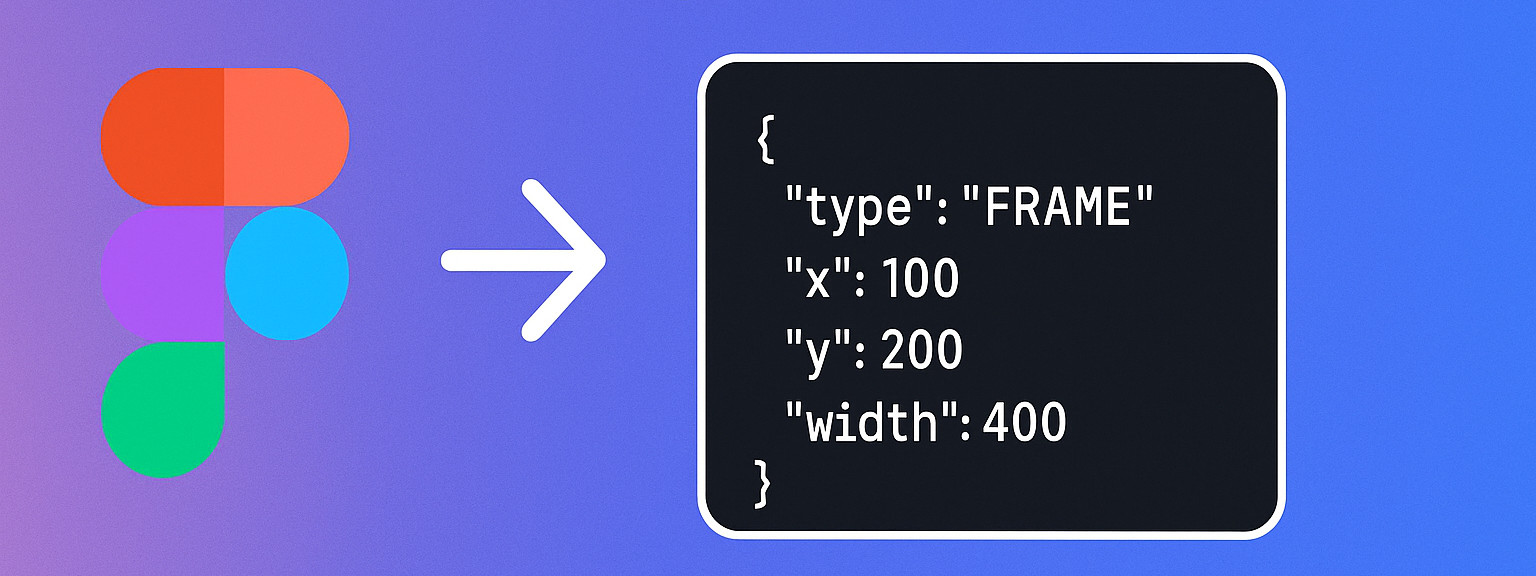One of the largest problems in contemporary product teams is bridging the divide between development and design. Designers use Figma to create attractive interfaces, while developers need well-structured data to translate those interfaces into code. It is tedious and prone to errors to translate the design pieces manually to developer-readable form.
That is where the Figma to JSON Exporter plugin steps in—an incredibly effective yet elegant solution that enables you to export Figma design assets as clean JSON files.
Why JSON
JSON (JavaScript Object Notation) is the common language for the exchange of structured data. Whether you are creating React components, mobile interfaces, or whatever UI logic requires layout metadata, having design content in JSON form can significantly accelerate implementation.
By exporting layers, components, frames, and styles as JSON, you can:
- Automate UI generation in front-end frameworks
- Rapidly synchronize design changes with development teams
- Integrate design data into headless CMS or bespoke systems
- Develop dynamic layouts using live design data
What the Plugin Does
The Figma to JSON Exporter extracts the chosen objects in your Figma document and translates them to a structured JSON representation. It includes critical information such as:
- Position and Size of Elements
- Font styles and colors
- Component Names and Hierarchy
- Nested frames and groups
This is especially useful for the developer who wants to parse design data or automate aspects of their front-end logic.
Who Is This For?
This plugin is particularly useful for:
- Frontend developers in close collaboration with Figma designs
- Designers who wish to serve assets in a more development-friendly way
- Product and agency teams developing bespoke design-to-code solutions
- Developers of no-code and low-code platforms utilizing Figma as a content source
How to Use It
- Install the plugin from the Figma Community page.
- Open the Figma project and choose the layers or frames to export.
- Run the plugin and immediately generate a downloadable JSON representation.
- Utilize the data you’ve exported in your pipeline or codebase.
It is intuitive, rapid, and adaptive.
Final Thoughts
If you’re sick of pasting design specs or recreating Figma layouts by hand, the Figma to JSON Exporter can make a real impact on your workflow. It’s a tiny script with a big impact — enabling you to go from design to production more quickly and with reduced errors.
Install the JSON Export plugin and export the Figma file to JSON.